Microsoft launched Windows 10 Pro for Workstation, which is the latest edition of their operating system.
Windows 10 has many differences between the current and their older versions. The new developments and features of the Windows 10 OS have introduced some things that the average user might want to know about.
We’re going to take a deep dive into the new OS below, but you might find this YouTube video helpful before we do. Listen to the first 90 seconds, and then continue below in the article to complement what you’ve learned from the video.
We currently have up to 13 different editions of Windows 10, so it is worth checking out all of them to know what each OS offers.
Microsoft has spent literal years talking about its ‘One Windows’ approach. In the end, the output of the firm has been numerous different editions. Some are also designed for particular scenarios with countless obligatory benefits, but many more unnecessary ones.

That narrative has made the diversity of Windows 10’s variants surprising, and at this time, the number has even surpassed the six editions of Windows 7 and the four editions of Windows 8. They have released some special editions for smaller, regional markets.
In the case of Windows 10, we have no less than a dozen different versions to date, each with its own unique and specific characteristics. Let’s check out the list!
1. Windows 10 Home
It is the original basic edition oriented to desktop PCs and laptops, tablets, and convertibles. It includes all the features oriented to the conventional end-user for this type of equipment.
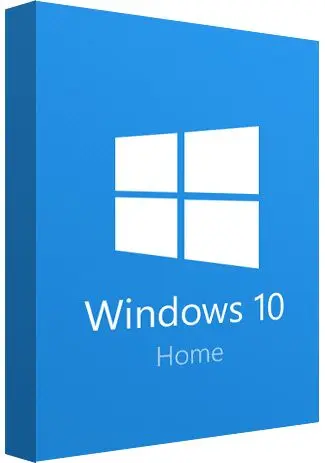
The first version of Windows 10 introduced Cortana, the Microsoft Edge browser, tablet mode support, and Windows Hello biometric technology. It includes several native applications such as Mail, Photos, Maps, Calendar, Music, and Video. Plus, it has specific options for users who enjoy games, with the Game Bar as the main attraction for Windows 10 Home.
2. Windows 10 Pro
Like in the previous, this edition is oriented with the same types of devices. In addition to integrating everything that the Home version already has, it offers several options specifically for professionals and SMEs.

Other improvements include support for joining working domains, support for group policy management, BitLocker technology, and Remote Desktop. Updates are also more frequent. This edition of Windows 10 uses Device Guard technologies, which allows companies to secure their devices against external threats.
3. Windows 10 Enterprise
A step further in the professional users’ case, we have the Enterprise edition, which is aimed at larger companies. Above all, it adds capabilities in protecting business computers and the data that they handle. So, this makes it adequate for companies with lots of employees using the same type of interface to communicate and work.

One can only access this edition through the Microsoft Volume Licensing program. Among the most outstanding features is the so-called DirectAccess, which allows remote users to access an internal network through a VPN-like system. This edition also introduced AppLocker, which allows administrators to restrict applications, an important ability for remote workers.
4. Windows 10 Education
The ‘Education’ tag might confuse us because although this edition caters to educational environments, it is not for students. The systems and templates that make up those academic organizations are the primary targets. So, if you need an OS to use for a school’s administrative staff, classrooms, or computer labs, Windows 10 Education has the right features.
In fact, the base is Windows 10 Enterprise, so we also get technologies such as AppLocker, Device Guard, and DirectAccess. But, there’s a unique difference compared to previous versions: For some reason, Cortana is disabled in this edition.
5. Windows 10 Pro Education
The 5th edition is a small, “advanced” edition of the previous one launched in July 2016 for hardware manufacturers. This is due to the special licenses included for primary and secondary education in countries like the United States and Australia (known as “K-12″).
The fundamental difference was the provisioning capability offered through the “Set Up School PCs” application. This newly-introduced feature allowed installing the operating system and certain preferences common to an educational/academic environment through a USB drive. It does not include Cortana, the suggestions of the Windows store, nor Windows Spotlight.
6. Windows 10 Enterprise LTSB
Another specialized version. In this case, it was directly derived from the Enterprise edition, which differs from the latter concerning its long-term support.
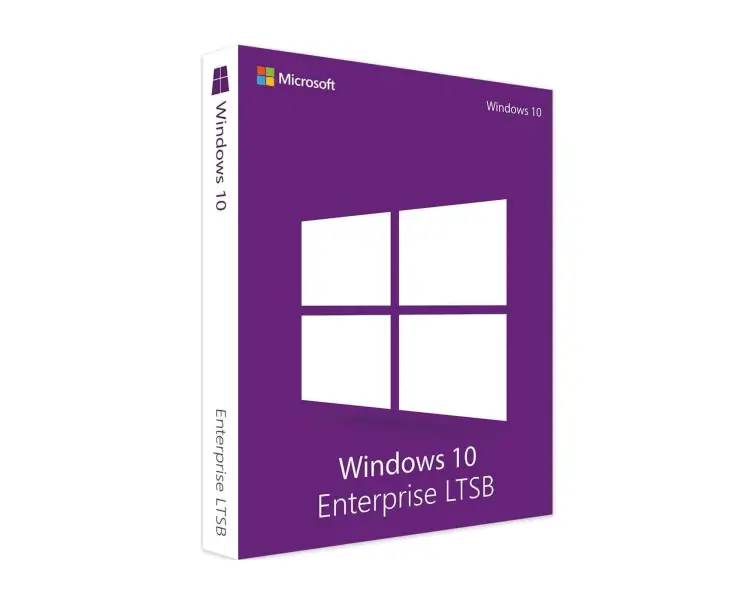
These editions with extended support plans are published every two or three years, and the interesting thing is that they guarantee 10 years of support with security updates after launch. This edition does not include some native Windows applications nor the store in which they were available.
If you are looking for a Windows OS for office purposes, this one is equipped with the features to help it run smoothly.
7. Windows 10 Mobile
The edition of Windows 10 designed for smartphones and tablets is not experiencing the expected success but is still one of the most striking variants of the Windows 10 OS.
This edition includes all end-user-oriented options for these devices, including Continuum technology and the Office mobile version.
8. Windows 10 Mobile Enterprise
Here, we have a business variant of the Microsoft mobile platform. Like the differentiation between the end-user and enterprise version of Windows 10 for desktop computers, this edition comes with features specific to those business mobile users.
It can also be obtained through volume licenses, and among the most important differences are the control and management of updates and the control of telemetry. The management of “fleets” of enterprise devices and some security features improvements are also among those differences.
9. Windows 10 IoT
This edition was the successor to the Windows Embedded branch, designed for the new wave of solutions on the IoT. In fact, it has three sub-editions: IoT Core, IoT Enterprise, and IoT Mobile Enterprise.

The first of these three sub-editions is well-known, especially for its support of the Raspberry Pi 2 and 3. The Enterprise version is more oriented to integrated solutions in companies making all types of products. Here, Microsoft has invited any developer to download these versions to work with their IoT solutions freely.
10. Windows 10 S
One of the most controversial editions of this OS is Windows 10 S, Microsoft’s commitment to the cloud/education intended to compete with Chrome OS systems.

The result is a variant of Windows 10 that restricts installing apps to the Windows Store and thereby seeks greater security and control. Although the idea is interesting, the Microsoft app store state has made for a cold welcome in the market for this edition.
11. Windows 10 Team
Microsoft launched Surface Hub, the smart TVs with an exceptional Windows 10 intended for conference rooms. This version is an adaptation of Windows 10 Enterprise.
Among the differences are a touch interface, a welcome screen that replaces the lock screen, specialized applications, Skype for Business, a file explorer, and a Configuration tool.
12. Windows 10 Pro for Workstations
Windows created the latest available editions of Windows 10 for users of workstations and servers with advanced hardware specifications.
Among these improvements, Windows integrated a file system called the Resilient File System (ReFS). Windows designed this for large volumes of data, persistent memory support (NVDIMM-N modules), better transfers in shared folders with SMB Direct. Also, it supports hardware configurations Specialized with Intel Xeon and AMD Opteron macros and up to four CPUs (the limit was two previously) and up to 6 TB of memory (the limit was 2 TB).
This Windows edition is great for office spaces or networks of computers that all need to be interconnected somehow.
When can I expect to see a new Windows OS version?
In the past, we know that Windows has churned out new versions of its operating system at a seemingly lightning-fast pace. This can make it a bit hard to keep up with all the new versions and stay up to date. Luckily, recently Windows has gotten the memo that it’s not the best customer experience to release tons of new updates each year.
As for Windows 10, the most recent version was released in October 2020. Experts say that the next update won’t come until mid-2021 or later, so you have some time between now and then to adjust to the OS you currently have. Once this new update is released, we will add it to the list and detail its new features.
But, for the time being, get familiar with your current system and figure out what works for you and what doesn’t. That way, you’ll know which OS version is the best for you once newer options become available.
Overview
Now you should be a little bit more familiar with the numerous differences between Windows OS versions. There is a lot to keep track of here, so if you have any questions about your Windows OS, don’t hesitate to let us know in the comment section below! We’ll get back to you as soon as we can to help you out. Until then, thanks for reading and we will see you next week with our new article.
___________________________________________________________________________
Some other articles you might find of interest:
What Gaming PC should you get for under $1,000?
The Top 18 Best Prebuilt Gaming PCs Under $1000 Revealed & Reviewed
Have you ever wondered what the internet of the future looks like?
Can you have two phones with the same number?
Your Quick Guide on How to Use the Same Mobile Number on Two Phones






