YouTube, which is the most popular website that allows users to watch Online Videos. Most of us are interested in watching videos, movies, tutorials,etc., from YouTube in our everyday life. We come across some interesting videos on YouTube that you wish to download them for watching them even when you are offline. Unfortunately, YouTube doesn’t allow you to download videos and it doesn’t provide you with an option for downloading your desired videos. YouTube has been designed in such a way that, it is just meant for watching the videos online.
Similarly, when you are simply watching the posts that are published in your Facebook’s News Feed. You come across some interesting video that makes you watch it many times even after logging out of your account. But, the giant social site doesn’t let you download the videos directly on to your computer so that you can watch them even if you are offline. Don’t Worry! You have landed in the right place where you can find simple methods that are required for downloading and watching YouTube & Facebook videos Online on your computer for free. Follow this guide that gives you quickest techniques to download videos without using any hectic process of software installation.

Three Simple Methods to Download YouTube Videos Online with HD Quality
You can download YouTube Videos Online by using websites. Nowadays, many websites are offering this downloading service and it is difficult to select the websites where you can download high digital [HD] quality videos. Here, you can popular websites that helps you to download YouTube Videos on to your computer.
Method 1: Download YouTube Videos Through Websites
The easiest way of downloading YouTube videos with HD quality is just by using online websites. Many websites facilitate you to download YouTube videos, but you will be in a dilemma to choose the best sites for downloading YouTube videos with HD quality. Follow the simple steps to download YouTube videos through best websites with HD quality.
1. Downvids
Downvids is one of the best tools that lets you download YouTube videos instantly with HD quality. It supports various formats like 480p, 720p and an HD quality of 1080p. You can also download videos from Facebook and it also provides a huge collection of WhatsApp videos through the video library.

How to Download YouTube Videos using ‘Downvids’
Step 1: Initially, visit the YouTube website and Check the video that you wish to download.
Step 2: Go to the address bar and Copy the URL link of the selected video.
Step 3: Now, go to the “downvids.net ” website.
Step 4: You can find an empty field where you need to enter the URL of the video.

Step 5: Just copy the URL of that video and select video format (e.g: 1080p).
Step 6: Click on the ‘Download’ button that is beside the URL field.

2. SaveVid
SaveVid is one of the most popular websites that allows you to download your desired youtube video for free. It provides categories where you can choose any of the fields like categories, Latest downloads, Daily Top 20 and even check out for all time top 50 videos. You can download YouTube videos instantly without any hectic software downloading process.

How to Download YouTube Videos using ‘SaveVid’
Step 1: Initially, visit the YouTube website and Check the video that you wish to download.
Step 2: Go to the address bar and Copy the URL link of the selected video.
Step 3: Now, go to the “SaveVid.com” website.
Step 4: You can find an empty field where you need to enter the URL of the video.

Step 5: Click on the ‘Download’ button that is beside the URL field.
Step 6: After loading, it displays the ‘Download Now’ button. Now, you can save the downloaded video.
3. SaveFrom
SaveFrom is the fastest YouTube video downloader that provides the best quality of the videos. It is a very beneficial website that facilitates you to download YouTube Videos Online within less span of time say, few minutes depending upon your net speed. Follow the simple steps given below that guides you to download YouTube videos instantly. SaveFrom supports many other video hosting websites like YouTube, Facebook, Vimeo, Dailymotion and many more.

How to Download YouTube Videos using ‘SaveFrom’
Step 1: Initially, visit the YouTube website and select any video that you wish to download.
Step 2: Go to the address bar on the same webpage and Copy the URL link of the selected video.
Step 3: Now, go to the “SaveFrom” website.

Step 4: Insert the URL link of the YouTube Video and just click on the arrow button.
Step 5: The video will be loaded on to SaveFrom site and displays download option.
Step 6: Choose the format and quality of the video and click on “Download”.
Method 2: Download YouTube Videos Within the YouTube Webpage
In the above Method 1, you have seen best websites that help you download YouTube Videos by copying the URL link of the particular video that in turn loads the selected video and it will be downloaded on your system. The first method takes little time in order to copy and paste the links of each and every selected video. You can download YouTube videos even faster by using Method 2, nothing but a shortcut method. Here, you need not copy the URL from the address bar and paste it in other YouTube Downloading websites. This is the easiest and fastest way of grabbing the videos online from YouTube on to your PC.
Step 1: Visit the YouTube Website.
Step 2: Select any Video that you wish to download.
Step 3: Go to the address bar of the same webpage. You can view the URL link as follows:
https://www.youtube.com/watch?v=k71g_GojFQ0
Step 4: Add ‘ss’ before the word youtube and simply press enter.
https://www.ssyoutube.com/watch?v=k71g_GojFQ0

Step 5: Within a few seconds, it will be redirected to the other webpage where you can download your desired video easily.
Step 6: Choose the format and quality of the video and simply Click on the ‘Download’ button.

Method 3: Using ClipGrab Software
ClipGrab is one of the most popular YouTube downloaders that is used to download YouTube videos Online in an easier manner. It is absolutely free and open source program that supports Windows, Linux and Mac OS. Here, you can find simple steps for downloading YouTube Videos with HD quality.
Step 1: Download ClipGrab
- Initially, visit the website of ClipGrab.
- Just Click on the Free Download button.

Step 2: Install ClipGrab
- Run the file just as soon as you finish the downloading process.
- Here come installation steps wherein you need to click on the ‘Next’ button to continue or click on the ‘Cancel’ button to exit the setup.

- Now, Click on Install in order to initiate the installation process.

- After successfully installing ClipGrab on your computer, click the ‘Finish’ button to exit the setup.

Step 3: Select any Video from YouTube.
- Visit the YouTube website and select any video of your choice.
- Copy the URL of the video that you would like to download.
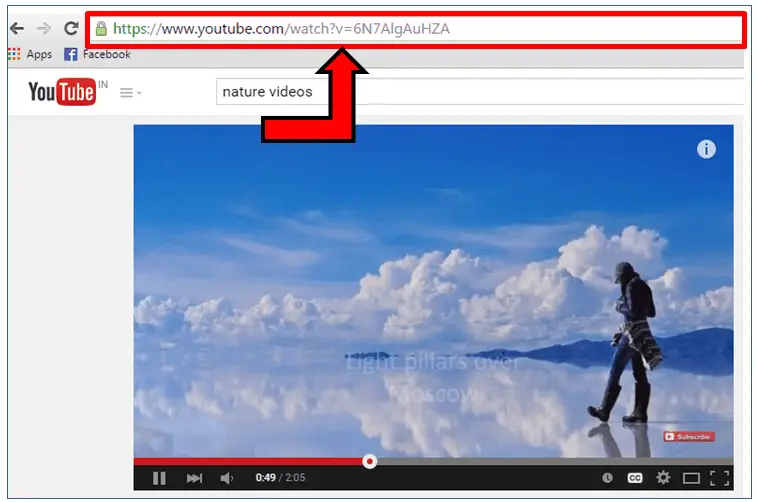
- Paste the URL in the search field provided by ClipGrab Window.
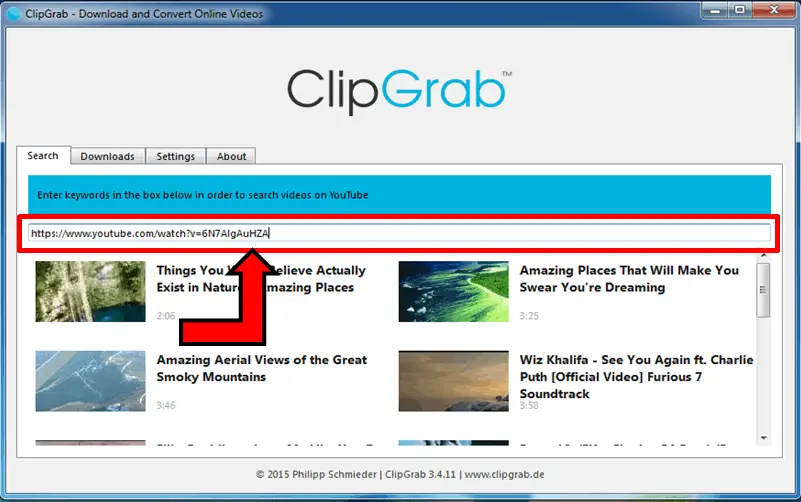
Step 4: Choose Format and Quality
- You can choose the format of the video (For Example MPEG4, MP3, etc.)
- You can also select the quality that ranges from 240p to 1080p. To watch the video in HD quality, you can choose 1080p.

Step 5: Grab and Save the Video
- After selecting the format and quality of the video, Click on the button that reads “Grab this clip!” that means your chosen video can be downloaded.

- By clicking on that button, you will get a window where you can save the video to any folder in your system.

Two Simple Methods to Download Facebook Videos Online with HD Quality
Facebook is one of the giant Social networking sites where you can share images and videos with your friends and dearest ones. You come across a few interesting videos that you wish to save them on to your PC. But, Facebook doesn’t let you download the videos that are shared on the timeline directly on to your system. You no longer face this situation of downloading Facebook videos. Here, you can find two simple methods to download Facebook Videos Online and save them on your PC.
Method 1: Download Facebook Videos Online using Websites
There is a number of websites that can be used to download Facebook videos online with HD quality. You can download Facebook videos online just by using the URL link present in the address bar of the webpage that is hosting the video. Here, we are providing you best websites that guide you on how to download Facebook videos online with high digital quality.
1. DownFacebook
DownFacebook is the most simple way of downloading Facebook videos online. You can download Facebook video within less span of time with HD quality and you can also save the video to your PC.
Steps to Download Facebook Videos Online using “DownFacebook”
Step 1: Log on to your Facebook account and open any video that you wish to download.
Step 2: Open the Video in a new webpage and copy the Facebook Video URL from the address bar.
Step 3: Go to DownFacebook Website.

Step 4: Paste the URL/Video link in the empty field and Click Download. Preview button will be displayed on the screen.
Step 5: The video will be loaded and now just right click on that video where you will find ‘Save link as’. Click on that option so that the video will be downloaded and saved in your folder on your PC.
2. Facebook Video Downloader
Facebook Video Downloader is one of the best websites that allows you to download Facebook videos online with HD quality. You can download any Facebook video and save it on to your PC.
Steps to Download Facebook Videos Online using “Facebook Video Downloader”
Step 1: Log on to your Facebook account and open any video that you wish to download.
Step 2: Open the Video in a new webpage and Copy the Facebook Video URL from the address bar.
Step 3: Go to Facebook Video Downloader Website.
Step 4: Paste the URL or Video Link and click on the ‘Download’ button.
Step 5: Right Click on the video and select ‘Save as link’ option. Now, you can save the video file directly to your PC.
Method 2: Download Facebook Videos Online Instantly
You can download Facebook videos, even more, faster by using Method 2 which is the easiest and instance methods. Here, you need not copy the URL from the address bar and paste it in other any other Facebook Videos Downloading websites. This is the fastest way of grabbing the videos online from Facebook and save them on to your PC.
Step 1: Choose any Video from Facebook and go to the address bar.
Step 2: For Example- Here is the Facebook Video link
https://www.facebook.com/videos/10150174/
Remove ‘www’ and add ‘m’ before the word facebook as shown below:
https://m.facebook.com/videos/10150174/
Step 3: Now, Play the video again. Meanwhile, right click on the video and select “SaveAs” button.
Step 4: Name the downloaded file and save it to any folder on your PC.
The above two methods are the most simple and fastest methods where you can easily download Facebook videos online with HD quality.
Download YouTube And Facebook Videos (Websites)
Some Websites supports both Facebook and YouTube Videos to be downloaded online with HD quality. Here. we provide you with the best websites that can be used to download both Facebook and YouTube on a single website.
- VideoGrabby.com
- KeepVid.com
- SaveFrom.net
- CatchVideo.net
Hope this tutorial guides you “How to download YouTube Videos And Facebook Videos Online with HD quality.” Download your Favourite Videos from YouTube and Facebook by following the above methods and Watch them on your PC. We have provided maximum information regarding downloading of youtube and facebook videos online and offline. If you know any other methods other than these let us know in your comments. Enjoy!!!





